See where a car currently is and everywhere it’s been as you view it from any device. Watch it move in real time and get notified by text or email.
The Answers You’re Looking For
A real-time GPS tracker is the easiest way to get the answers you need – just place the tracker on the car, log in through the website or iPhone app.
The GPS Car Tracker is small, simple to use, has a long-lasting battery, and provides you with any essential information about your car.
It takes less than 5 minutes to learn how to use the tracker, and you probably won’t even need to read the manual. That’s how great this tracker is.

Where To Place It
It’s very straightforward – the tracker goes on the car. You have several different options for where to put it. Good places inside the car include the glove box, center console, back pockets, & under a passenger seat. A trunk is also okay if you have a crossover, van or SUV.

Seeing Where It Is
Setup a GPS account and log in to your GPS account. Once you log in, the 3D maps system zooms in on the car. The first thing you’ll see the exact address, when the car last moved, & how much battery life’s left. When the car’s moving, the map updates every 30 seconds with the new location of the car.
If you want to see everywhere the car’s been, the left hand side of the screen has a calendar where you can pick a date/time to see the history. Pick a day, and the map shows everywhere the car went and the actual address it was at. You’re able to generate detailed reports from up to 90 days ago.

Fantastic Battery Life
The GPS Car Tracker is motion-activated. Because of that, it doesn’t use any power when the car is stopped, letting you track for the longest time possible. The built-in battery typically lasts for a few weeks before it needs to be recharged.
Once you get alerts that the battery is about it run out, you’ll want to remove the device from the vehicle and then charge it using the included USB-C cable and power adapter.







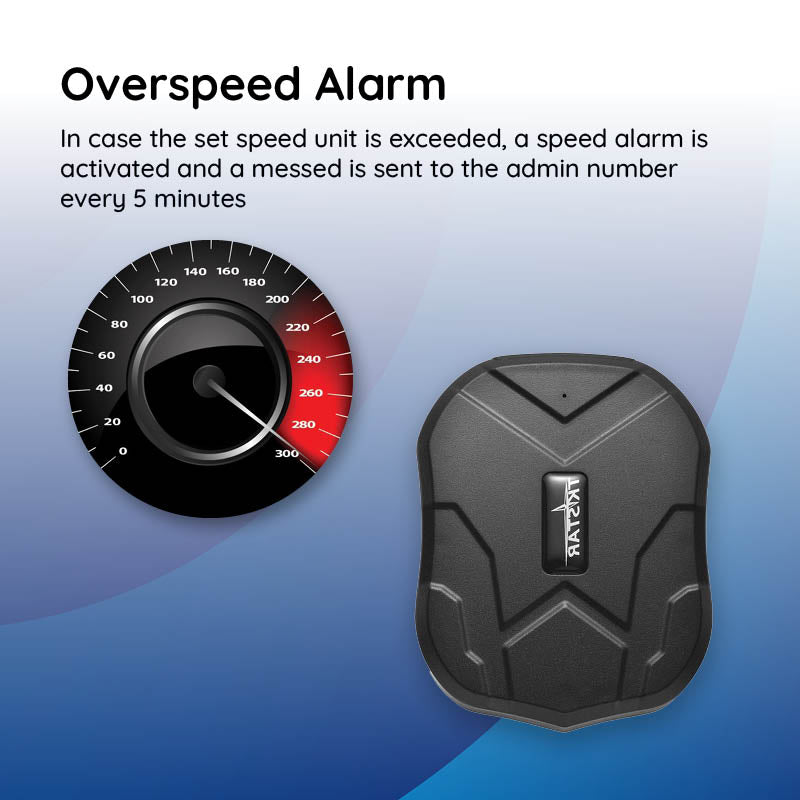
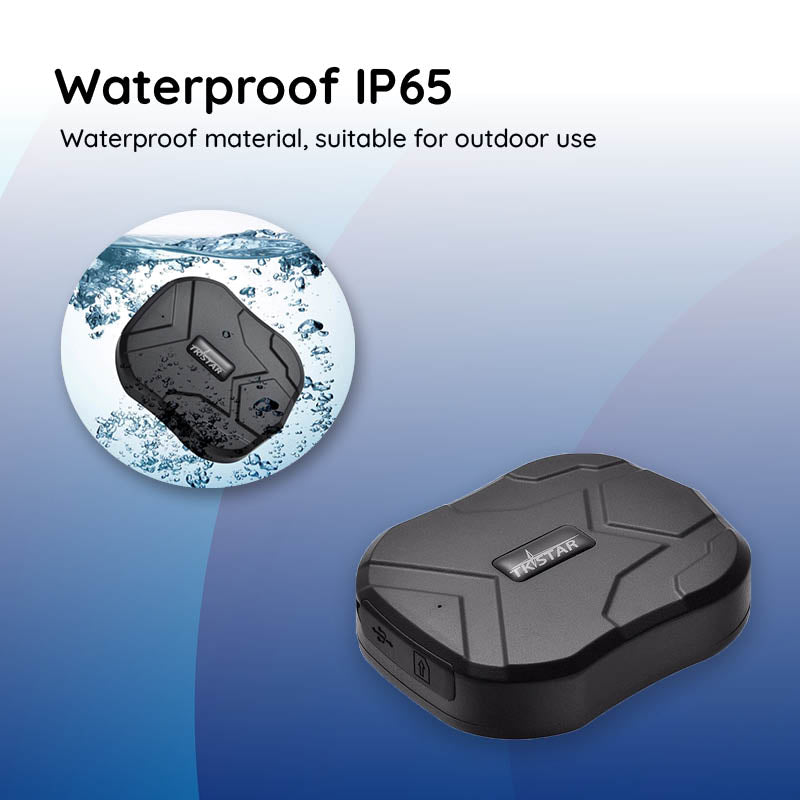




Reviews
There are no reviews yet.